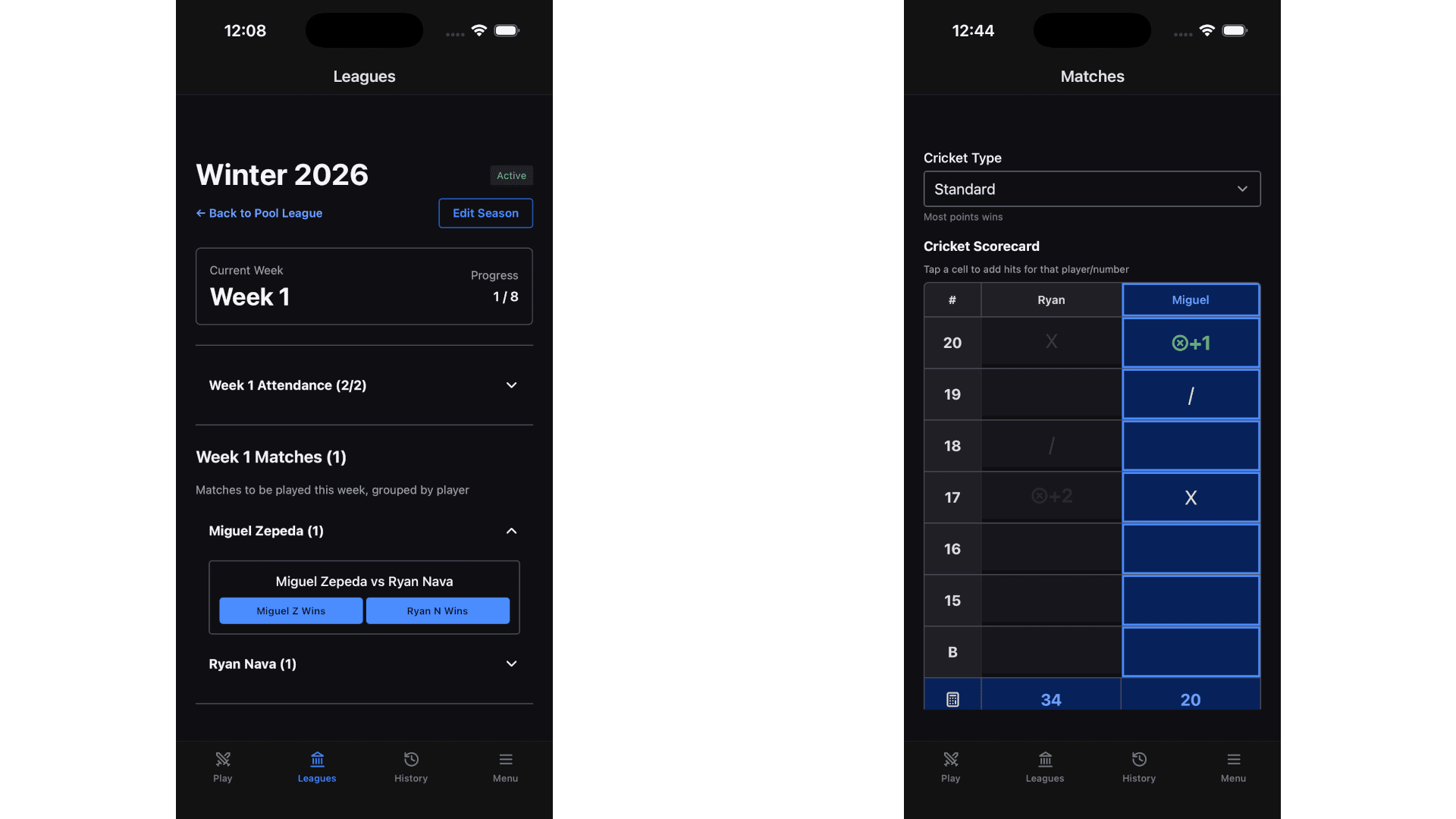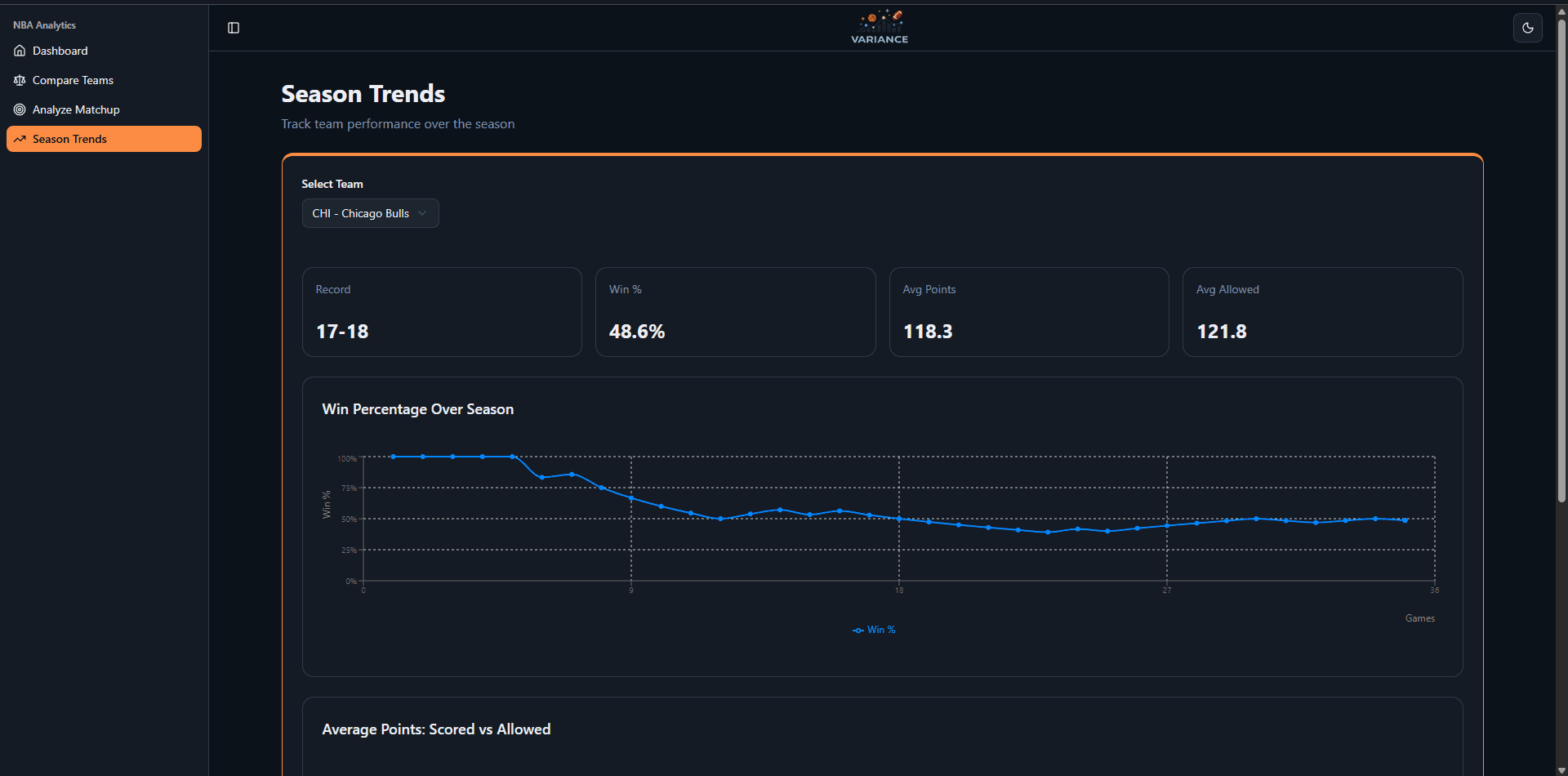About Me
Hi, I’m Miguel Zepeda. Originally from Texas, I’ve called Arizona home since 2008. Over the years, I’ve developed a strong passion for software and building thoughtful, user-focused solutions.
I currently work as a Business Analyst at a software company in the self-storage industry, where I manage team backlogs, write user stories, and lead meetings to keep projects moving smoothly. I hold a Bachelor of Science in Software Development from Grand Canyon University, and my background bridges both business and technical perspectives — helping me communicate effectively across teams and contribute to well-rounded product decisions.
I’m always learning and evolving, with a growing focus on development. I believe that my combined experience in business analysis and software development allows me to bring a unique and valuable perspective to every project.
Technologies I Work With

React

React Native

Next.js

Tailwind CSS

JavaScript

Express.js

Expo

Prisma
Projects
A showcase of my recent development work, featuring full-stack applications and interactive web experiences.